Today’s era has become quite high-tech. In today’s time, you get everything online. Well, if you have the habit of reading newspapers but you are in a place where you are not able to get the newspaper of your choice. You can also read the same newspaper online. Know the process ” How to read newspaper online on a mobile phone? “
Is it possible to read newspapers online?
Just as technology is progressing today and science is developing, in the same way almost all work is becoming possible to be done online. Similarly, today it has become very easy to read almost all the news online. You can read any newspaper online on your mobile whether you have any special application on your mobile or not.
Know whether reading online newspapers is free or paid
Generally, all types of newspapers available online are free, among them, there are some newspapers for which you have to pay some amount as a monthly subscription amount.
How to read newspapers online
If you have a mobile phone or laptop and a good internet connection, then you can easily read the newspaper of your choice. For this you do not need to do much, further, some steps have been told to you, by following which you can read the newspaper of your choice.
- Step 1 – First of all you have to search the newspaper of your choice in the search engine, after which you get the official website of that newspaper, you have to visit it. If you already know the site of that newspaper then you have to open this site.
- Step 2 – After coming to this website, you see the top side menu bar in which you see the option “e-paper”. After coming to this option, you see options related to that newspaper, among them, you can read the newspaper of your favorite state or city.
- Step 3 – Some of these websites and apps also give you the feature of downloading newspapers in PDF.
Which newspapers can be read online?
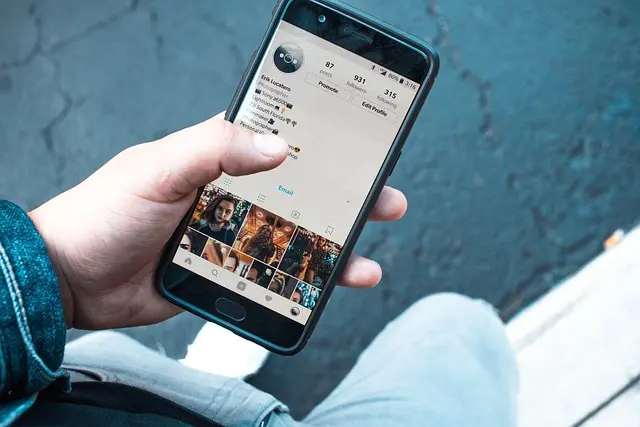
You can read almost all types of newspapers online easily. These newspapers include many national and state newspapers like Rajasthan Patrika, Dainik Bhaskar, Jansatta, Dainik Jagran, etc. Along with reading the e-paper copy of these newspapers, you can also read the major daily news of these newspapers.
Read the newspaper online through the app
Any newspaper also has its own app with the help of which you can easily read the newspaper. You have to install these apps on your mobile, the process of which is described below. Through this process, you can install the app of the concerned newspaper.
- Step 1 – First of all you have to go to the Play Store and Apple Store app on your mobile. After visiting this Play Store, there is a search box on the top side.
- Step 2 – In the search box of these app stores, you will have to search the name of the newspaper whose app you want to install on your mobile. (Some newspapers – Rajasthan Patrika, Dainik Bhaskar, Jan Jagran, Jansatta, Dainik Navjyoti etc.)
- Step 3 – After doing this, you have to install that app on your mobile after which you can read the e-paper from the app of the concerned newspaper.
Search e-paper through search engine
Nowadays in the internet world, it is the era of search engines. Through the search engine, you can find out any information on the basis of just one keyword, similarly, through the search engine, you can also read the copy of your favorite newspaper e-paper. You can search your favorite newspaper in this way through a search engine.
- Step 1 – First of all you have to go to any search engine, like Google, Bing, Yahoo, etc. You have to go to the site of this search engine.
- Step 2 – After visiting the site of any search engine, you will have to search “Rajasthan Patrika Epaper” in the search query. You can search the newspaper of your choice. Uha. It is important for you to write an e-paper with your favorite newspaper so that the site of your favorite newspaper opens on the target keyword only.
- Step 3 – After doing this, many links will open in front of you, the first link of which will have “e-paper” written along with your favorite newspaper, by clicking on it you will read the e-paper of the newspaper. Can.
Features of e-paper
Some easy features of the e-paper version of the newspaper –
- Selection of preferred date – In the e-paper, you can read the newspaper of the date of your choice. If you want to read any old newspaper, you can easily read it here.
- Selection of area – If a newspaper is national then in that case you can select your area. You can read e-papers of types like state, district, block, etc.
- Choice of language – If a newspaper is published in 2 or more languages, then in that case also you can choose the language of your choice. Through print media, you can read newspapers in only one language, but through e-paper, you can choose other languages .
In this article you have been told about the features of e-paper and also how you can read the e-paper of the newspaper. We hope you liked the article. We will be waiting for your suggestions.

