In the immediate times, the Internet is used for almost all types of tasks. There are many such websites on which you can do whatever work you want, but to do all these tasks, these websites often ask for your email. Even if you are working in an office, then you have to provide your email, so that people can send the necessary official data to you by email. Therefore, having an email is very important these days. Most people often use Gmail for email. Gmail is a very reliable email website. All the necessary information for creating an email is given here. You can create a Gmail account using these information.
Simple process to create a Gmail account (How to make a Gmail account in Hindi)
- To create Gmail, first of all, you have to visit the official website of Gmail www.gmail.com, you can go to its official website by either google.com or searching Google.
- You get the option to sign in on the official website page of Gmail. Along with this option, there is also an option to ‘Create an Account’. Since you do not yet have a Gmail account, you will have to select the option of ‘Create an account’.
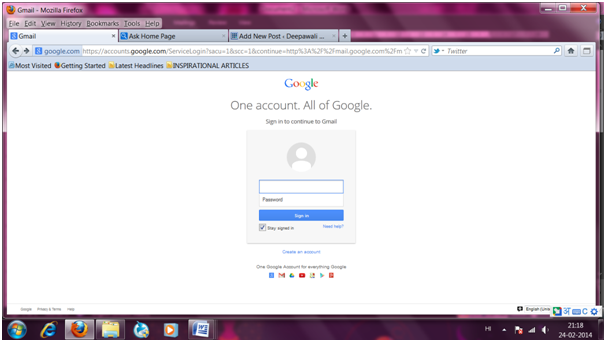
- When you select the option of ‘Create an Account’, another web page will open in front of you. On this page, you will have to fill in the first name, last name, name for utility, unique email ID, date of birth, mobile number, etc. for the new account.
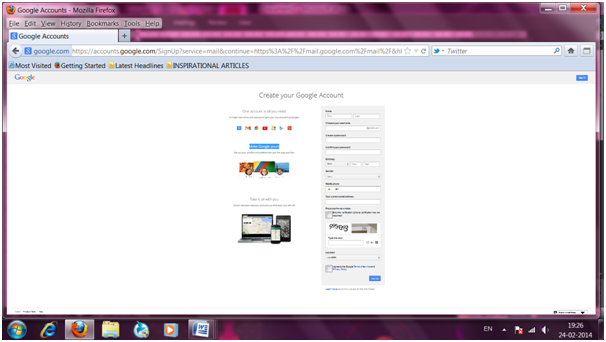
- If the email ID selected by you is not unique then you have to change the ID. Gmail gives you a choice of the email you provide. Out of which you can keep one as your email ID.
- Actually, this happens when someone is already using the email entered by you. Once the email ID is selected, you have to select the password.
- Email is very important information for any user. If a user’s email is stolen, then the entire blame for any activities done with the help of his email falls on the user. Therefore, the email ID should be selected very carefully.
- You need a good and secure secret code for your email. Google helps you in this matter also. You have to create a password with the help of 8 letters or numbers, in which you cannot use special characters.
- You are required to verify your account once you have established your password. Google uses the mobile number provided by you for verification. Here you receive a set of secret digits with the help of a simple message on your phone number, which needs to be given in one of the options on the page. This is called a one-time password.
- After this, you need to accept all the terms and conditions of Gmail. After you have filled all the details successfully, you get this option at the bottom of the form. You will not be able to create a Gmail account without clicking on it. Therefore it is mandatory for you to click on it.
- Gmail Mail Dashboard: In Gmail Mail Dashboard, you can easily set or change the background profile picture, etc. of your inbox. You can do this work very easily.
- How to set a profile picture: To set a profile picture, you have to go to the profile icon given on the right side of the inbox. Here you will get the option written ‘Change’. You can add your favorite photo from your system to your profile by selecting this option. Once you are satisfied with the profile you have uploaded, you can complete the process of setting your profile picture by selecting ‘Set as profile picture’.
- How to change the theme: To change the Gmail theme, you need to go to the Settings option. In this option, you get the option of ‘Theme’. Using this you can easily change the theme. In this way, you can create a Gmail account very easily.
- Gmail with the help of a smartphone: You can also create Gmail with the help of your smartphone. Under this, all the processes are computer-based only. But you do not get the home page of Gmail on the phone, only you get the option of ‘Create an Account’. You can repeat all the subsequent account creation processes described above by selecting this option.
Conclusion
Gmail is a very important thing. Therefore, you have to take special care of your password settings. You have to select a password that no one else can guess. Also, never share your Gmail password with anyone else.





Be First to Comment