If you’ve recently purchased a Toshiba TV Model 40L3400U and noticed that it’s stuck in retail mode, you’re not alone. Retail mode, also known as demo mode, is a setting designed for showroom displays. It showcases the TV’s features with high brightness and vivid colors, but it’s not ideal for home use. This guide will walk you through the steps to disable retail mode, ensuring that your TV operates optimally in a home environment.
What is Retail Mode?
Retail mode is a special setting on many televisions used in stores to make the TV look as impressive as possible. It usually features:
- Enhanced Brightness: To attract attention in a brightly lit store environment.
- Vivid Colors: To showcase the TV’s color capabilities.
- Continuous Loop: Often includes a demo loop of videos or images to highlight the TV’s features.

While this mode might look great in a store, it can cause unnecessary wear and tear on your TV and may lead to a poor viewing experience at home. Disabling it will ensure the TV operates in a more suitable home mode, conserving energy and delivering better image quality.
Steps to Disable Retail Mode on Toshiba TV Model 40L3400U
Here’s a step-by-step guide to how to disable retail mode on your Toshiba TV Model 40L3400U:
1. Turn on Your Toshiba TV
Ensure your TV is plugged in and powered on. The remote control will be necessary for the following steps.
2. Access the TV Menu
Press the “Menu” button on your remote control. This will bring up the main menu on your screen.
3. Navigate to the Setup Option
Use the arrow keys on your remote to navigate to the “Setup” or “Settings” option. The exact name might vary slightly, but look for something related to settings or configuration.
4. Select Picture Settings
Within the Setup menu, find and select “Picture Settings” or “Picture Mode”. This is where you’ll be able to adjust how your TV displays images.
5. Change Picture Mode
Look for the “Picture Mode” or “Mode” option. Here, you should see different picture settings such as “Standard,” “Dynamic,” “Movie,” or “Retail”.
- Select “Standard” or “Home” mode, as these are typically more appropriate for home viewing.
If the TV is still in retail mode, you might not see these options directly. Instead, you might need to find a “Reset” or “Restore Default Settings” option within the menu.
6. Confirm the Change
After selecting the appropriate mode, make sure to confirm your selection. There might be a prompt asking you to confirm the change.
7. Exit the Menu
Once you’ve made the changes, press the “Exit” or “Menu” button on your remote to close the menu.
Troubleshooting
If you find that the TV remains in retail mode despite following the steps above, consider these additional troubleshooting tips:

- Power Cycle: Turn off the TV and unplug it from the power source for about a minute. Plug it back in and turn it on. Sometimes a simple power cycle can help reset settings.
- Factory Reset: If the issue persists, perform a factory reset. This option is usually found in the “Setup” or “System” menu. Note that a factory reset will erase all your personal settings and preferences, so you’ll need to set up the TV again from scratch.
- Consult the Manual: Refer to the user manual for your Toshiba TV Model 40L3400U for more specific instructions. Manuals often have detailed information on accessing and adjusting settings.
Useful Resources
- Toshiba Support Page: Find user manuals and troubleshooting guides.
- Toshiba 40L3400U User Manual: Download the user manual for detailed instructions.
Why It’s Important to Disable Retail Mode
- Improved Picture Quality: Retail mode often exaggerates brightness and color saturation, which can lead to poor picture quality in normal home environments. Switching to a standard or home mode provides a more balanced and accurate picture.
- Energy Efficiency: Retail mode typically keeps the TV’s brightness at a high level, which can increase energy consumption. Home modes are designed to be more energy-efficient.
- Extended TV Lifespan: High brightness settings can cause faster wear and tear on the TV’s backlight. Using the TV in home mode helps extend its lifespan by reducing the strain on its components.
Final Thoughts
Disabling retail mode on your Toshiba TV Model 40L3400U is a straightforward process that can significantly enhance your viewing experience. By following the steps outlined above, you’ll ensure that your TV operates in a more suitable and energy-efficient mode. If you encounter any issues, don’t hesitate to reach out to Toshiba’s customer support or consult the user manual for further assistance.
Enjoy your newly optimized TV experience!

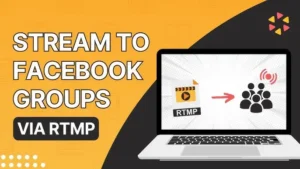


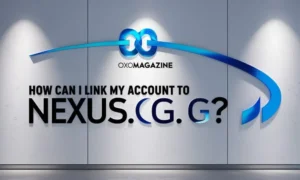
Be First to Comment